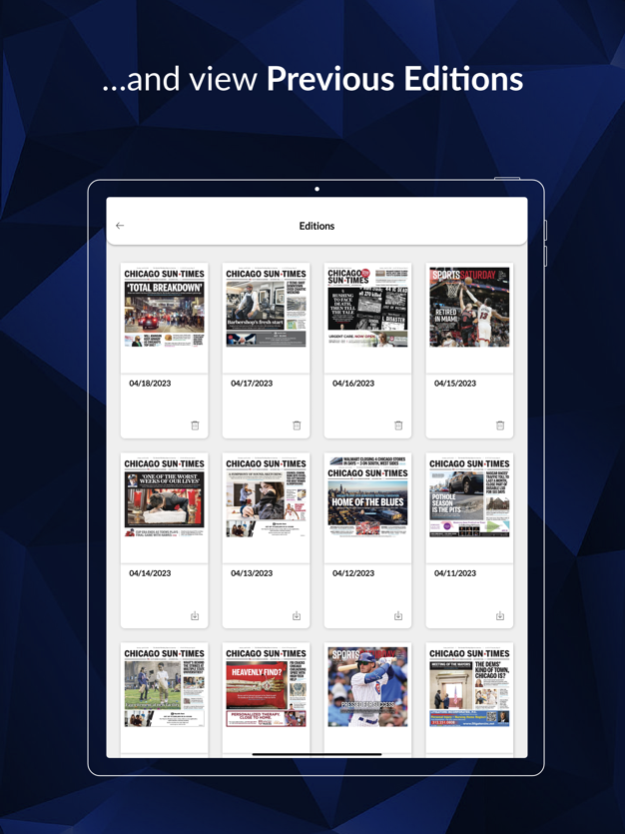Chicago Sun-Times: E-Paper 5.0.7
Free Version
Publisher Description
Read today's Chicago Sun-Times newspaper anytime, anywhere with the Chicago Sun-Times E-Paper app. Never miss a day of breaking news and sports from the Pulitzer Prize-winning news source for Chicagoland. You can flip pages, search by keywords, share articles with friends and family and access recent back issues on demand. The E-Paper app is available exclusively for Chicago Sun-Times Print and Digital Subscribers! Not a subscriber? Simply follow this link to subscribe: www.suntimes.com/subscribe.
Access to the content in each day’s paper is now yours - delivered to you digitally. If you elect to download today's E-Paper, you will be able to view it without the further need of Wi-Fi connection or data plan, so you can read it while on the train, in the gym, or on a plane!
A few notes on the Chicago Sun-Times E-Paper app:
- To turn on automatic downloading of new editions, go to Settings: Auto Delivery, or click on “Store,” select the current edition, then check “Automatically deliver all new issues.”
- You can read stories on the ‘printed’ page or via text view.
- Web links and phone numbers are clickable in articles and advertisements.
The app is free to download; however, you do need to be a Chicago Sun-Times Print or Digital subscriber to access the E-Paper. When you first open the app, you will be asked to Log In with your email. Sun-Times subscribers should use the email on their account. If you need to add an email to your account, please go to www.suntimes.com/service. Here you will register your email to your account and get access to digital products included with your subscription.
If you have any issues, please contact us at cstdigitaledition@suntimes.com.
We hope you enjoy the Chicago Sun-Times in this innovative new way!
May 5, 2023
Version 5.0.7
New Updates and General Bug Fixes
About Chicago Sun-Times: E-Paper
Chicago Sun-Times: E-Paper is a free app for iOS published in the Newsgroup Clients list of apps, part of Communications.
The company that develops Chicago Sun-Times: E-Paper is Sun-Times Media. The latest version released by its developer is 5.0.7.
To install Chicago Sun-Times: E-Paper on your iOS device, just click the green Continue To App button above to start the installation process. The app is listed on our website since 2023-05-05 and was downloaded 1 times. We have already checked if the download link is safe, however for your own protection we recommend that you scan the downloaded app with your antivirus. Your antivirus may detect the Chicago Sun-Times: E-Paper as malware if the download link is broken.
How to install Chicago Sun-Times: E-Paper on your iOS device:
- Click on the Continue To App button on our website. This will redirect you to the App Store.
- Once the Chicago Sun-Times: E-Paper is shown in the iTunes listing of your iOS device, you can start its download and installation. Tap on the GET button to the right of the app to start downloading it.
- If you are not logged-in the iOS appstore app, you'll be prompted for your your Apple ID and/or password.
- After Chicago Sun-Times: E-Paper is downloaded, you'll see an INSTALL button to the right. Tap on it to start the actual installation of the iOS app.
- Once installation is finished you can tap on the OPEN button to start it. Its icon will also be added to your device home screen.